Got a Telegram channel, and want to auto sync each post to a WhatsApp channel? This tutorial is for you. It shows how to automatically forward messages from a Telegram channel to a WhatsApp channel – essentially creating a Telegram to WhatsApp channel sync.
This allows you to get a whole new audience of potential followers on WhatsApp, with no extra effort. Plus, messages are automatically adjusted for WhatsApp formatting, eliminating the manual work from the process.
Let’s see how to link a Telegram channel to a WhatsApp channel, using WHAMetrics Bridge.
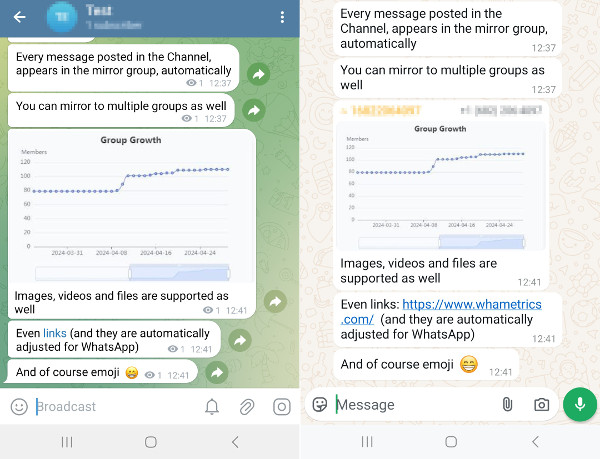
In this article:
To mirror a Telegram channel to a WhatsApp channel, we simply setup a bridge in WHAMetrics Bridge. Here is how:
That’s it! Your bridge is set up. Any message posted into the Telegram channel, will appear in the WhatsApp channel as well.
Now that the Telegram to WhatsApp link has been set up, verify it by posting something to the Telegram Channel (or just wait until a new post appears). You will then see it appear in the WhatsApp channel as well.
Yes, you can – same process as above.
Yes, you can set up automatic forward from WhatsApp to Telegram as well. To do that, simply follow the same bridge instructions as above. Then, when you have the WhatsApp Group and Telegram Channel defined, mark it as “WhatsApp to Telegram bridge”.
Of course, WHAMetrics should be allow to post to the Telegram group / channel that you choose as the destination, so you would need to give it post permissions.
WHAMetrics will adjust your messages to correctly show up in WhatsApp. For example, WhatsApp cannot show text with a link (e.g. like this ), so in WhatsApp that link would appear as: like this https://www.whametrics.com . There are all kinds of other subtle adjustments so that your messages look right in WhatsApp.