Which messages are most liked in your WhatsApp group? Which are the most hated? What resonates the most with your followers? Which deals are most liked by your clients? You can find answers to those questions by sorting and analyzing reactions to your WhatsApp group messages.
WhatsApp Reactions are those little emojis that group members can add to messages. They are a unique kind of interaction and engagement in WhatsApp:
This allows you to get a great gauge of the, well, reaction to any particular message – positive, or negative.
Even better, once you are able to analyze that reaction data, you can gain very interesting insights, and compare the group’s feelings over time. This way, you can see what works, what doesn’t, and what kind of messages you can post to gain the highest engagement possible.
Let’s see how that works:
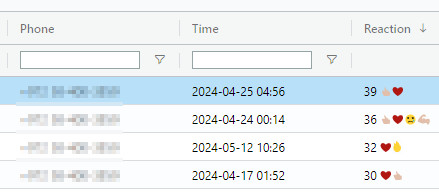
That’s it! You can now view the most liked WhatsApp messages, most hated ones, and explore what makes your group really react (and how you can get more of that going forward).
Another thing you can use reactions for is to find engaged members in a WhatsApp group. Members that react often, probably care more than others about the group and its content.
This is valuable data: if your group members are potential customers, engaged members are more likely to buy. For groups around a cause, engaged members are much more likely to volunteer and donate. Engaged members can often be converted into evangelists and ambassadors for your cause, brand or campaign. Let’s see how to find them.
How to Find Group Members With Most Reactions in a WhatsApp Group
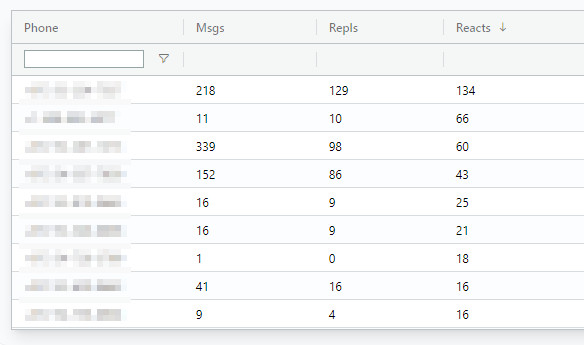
You can even export those members and use that engaged audience for retargeting / remarketing, or as a seed for creating a look-alike audience of your super-engaged followers.