How to check WhatsApp Group statistic
Run Facebook ads to a WhatsApp group
How to Export Contacts From WhatsApp Group to Excel / CSV
Analyze WhatsApp group data and gain actionable insights
View Deleted Messages on WhatsApp
How to Search WhatsApp Messages By Sender
How to Archive a WhatsApp Community
How to Find Messages With Most Reactions in a WhatsApp Group
How to Manage Multiple WhatsApp Groups
How to check WhatsApp Group statistic
Run Facebook ads to a WhatsApp group
How to Export Contacts From WhatsApp Group to Excel / CSV
Analyze WhatsApp group data and gain actionable insights
View Deleted Messages on WhatsApp
How to Search WhatsApp Messages By Sender
How to Archive a WhatsApp Community
How to Find Messages With Most Reactions in a WhatsApp Group
How to Manage Multiple WhatsApp Groups
We use cookies to provide you with the best possible experience. They also allow us to analyze user behavior in order to constantly improve the website for you.
Need to search for messages in a WhatsApp group from a specific sender name or number? This tutorial will show you how.
WhatsApp groups can grow to be super complex, with thousands of messages by many users. Sometimes, you just know that it was something Frank posted, around April – but how do you find Frank’s messages without all the clutter?
WhatsApp does not provide an option to search by user (and other search capabilities are unfortunately lacking, as well). Fortunately, there is a better way – using WHAMetrics.
Once a group is added to WHAMetrics, you can search the messages in that group by sender, by keyword, by date and many other parameters. Messages from Frank in April? Here they are!
Let’s see how that works:
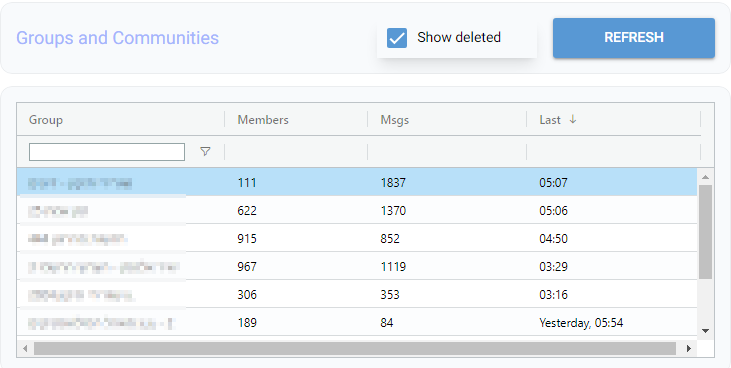
Yes. Since WHAMetrics keeps a backup of your messages, you can even search messages that have since been deleted!
Yes, you can. Simply enter the number you want (or part of a number) above the “Phone” column, to search for all messages from that number.
