Need to restore a deleted message in WhatsApp? Let’s see how to do that.
We’ll start by showing how to restore a recently deleted message (either in an individual chat, or in a group). Then, we’ll cover options for proper WhatsApp backup, so that you don’t get into this kind of trouble in the first place.
When you need to restore a deleted WhatsApp message, the first question to ask is when it was deleted. If you’ve received that message between 1 and 5 days ago, you are in luck – because that means that your message is still in your WhatsApp backup, and can be recovered. To do that, you can use WHAMetrics Backup Viewer, like this:
The method above works for any recently deleted messages. But there are better, and easier, ways to handle WhatsApp backup and continuity.
For public group chats, a very simple way to maintain a backup is to connect the chat to WHAMetrics Analytics. Among many other things, such as efficient search, stats on what is happening in the chat, trends and events, WHAMetrics also allows you to maintain a “live” backup of your group messages. This means that even if you have a messages that was deleted a minute ago, or a month ago – you can still recover it, without relying on WhatsApp backup.
Here is how that is done:
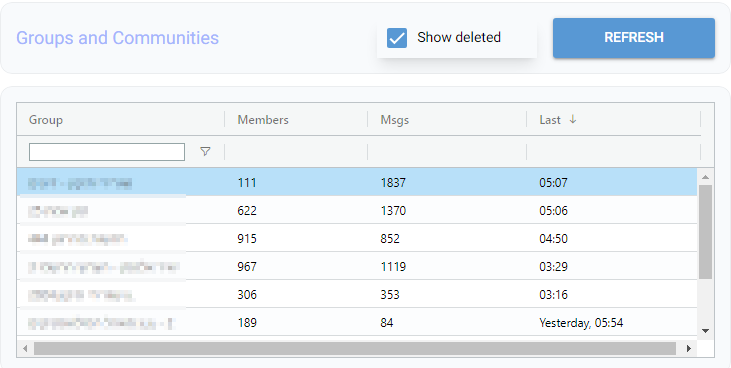
Finally, to ensure that you never lose your messages, chats, contacts, images and video – nothing beats a proper WhatsApp backup. Of course, we’ve got you covered here as well – using WHAMetrics Backup.
It maintains an ongoing backup of your chats and media, and you can store it anywhere – on Cloud storage, on a USB drive or SD card, on your PC, you name it.
If you have a backup like this, deleted messages are not even a hiccup. You simply open your backup, and get the message back – that’s it. No prep, no hassle, no lost messages.
Yes. Once you locate the deleted message in WHAMetrics, you can simply copy it and save it to the location you want.
Same as above, this works even if the sender selected “delete for everyone” when deleting the message. Since the message has previously been saved in your backup, you will still see it.
No. Disappearing messages are not “supposed” to be permanent, and you will not be able to circumvent that using a backup.
Simple – on the Messages tab in WHAMetrics, select the group you want, and then enter the sender’s name or number into the filter. You will see only that sender’s messages, including those that have been deleted.